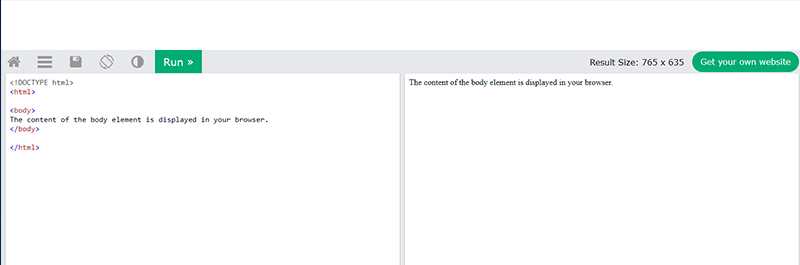The Best Soft Skills You Should Have as a Developer
Introduction
Usually at a job interview for the position of developer in IT companies HR asks you to present your soft and hard skills. It is clear that hard tech skills are more necessary and have priority because without them the job of a developer cannot be done. However, if you want to work as a developer in the IT sector, the job involves more than just hard tech skills.
What are soft skills and why are they so important?
Soft skills are non-technical skills that help you do your job better. Soft skills are important because they make you a better employee, even if you are a great programmer and have the right hard skills you may not be employed if you do not have the right soft skills.
Imagine a great developer who is too closed and has communication difficulties, it just won’t work. As much as programming was an isolated profession and seemed remote from people, on the other hand, it must be as close to people as possible, because when creating complex applications, communication is crucial, especially communication with the client.
Soft skills are also important because they help developers improve and develop their hard skills. Senior developers will transfer their knowledge to a middle or junior developer only on the condition that they have soft skills. Soft skills affect how well you will fit in with others and since the job is most often done in teams that are constantly changing, having such skills is very important.
Just imagine being a freelancer and doing development, soft skills can help you retain clients. If you have good communication skills you have a better chance of gaining new clients and retaining old ones.
These are some of the most important soft skills when it comes to development:
1. Communication

Technology illustrations by Storyset
Communication is important and is one of the most underrated soft skills for developers, especially if we are talking about written communication. Communication is of great importance because usually the work is done in a team or teams that are on the same project and there must be quality communication and cooperation between different teams or colleagues who are in different positions. Developers usually have a lot of meetings that are also important, especially if the meetings are directly with clients. Written communication is perhaps even more important since, in addition to programming, developers receive and send emails, write documentation for applications and submit various types of reports.
2. Teaching

Online illustrations by Storyset
Teaching is a skill that needs to be learned, it is one thing to tell something and another to transfer knowledge or a complicated area of consciousness to an understandable level. Whether you are a beginner or a developer with years of experience there is certainly something that could be useful to share or something that you know and others do not. Teaching can take many forms, imagine a situation where a developer needs to explain why something the client has imagined cannot be done the way the client asks, you understand the point. Usually, senior developers are in charge of training junior developers through mentoring.
3. Productivity

Work illustrations by Storyset
In a world where we have Twitter, Facebook, Instagram, TikTok, or Reddit, it is difficult to stay focused because these social networks are created to constantly distract. The job of a developer is demanding and can be very exhausting. Developers need some time to start working effectively, we can compare that to warming up before some physical training. Once they start working they are faced with the challenge of maintaining that time of effective work, any minor interruption affects focus and productivity unless it is some planned break with a specific goal. If the developer is tired, under pressure, something else distracts him and because of that he loses focus, he will hardly be productive that day and will most likely not meet even the minimum requirements.
4. Thinking Outside the Box

People illustrations by Storyset
The job of a developer involves many more factors than just programming. If it is an application that represents a project or product for the client, the developer should approach in such a way in terms of helping develop and suggest some ideas if he estimates that they would be useful or that the project is going in the wrong direction.
It is also important that the developer takes care of writing the code so that the next developer can continue the same project if necessary. Usually, developers first write code according to their capabilities but when they gather a lot of experience they want to rewrite the code they used to write before.
It is of great importance that the company recognizes the advantages and disadvantages of its developers. One group of developers may be better at communicating, while another group of developers may be better at some other things. Developers who see the bigger picture and where the company discovers their advantages can contribute a lot to the company. Developers who have a broader picture and who discover the benefits can contribute a lot to the company.
5. Teamwork

People illustrations by Storyset
With more experienced developers, at some point, most come to the same level of programming knowledge and the only thing that remains is the ability to communicate and collaborate on projects. Developers who have problems with the approach, with communication, with teamwork, simply spoil and slow down, both the team and the project. For this reason, social skills such as healthy communication, cooperation, and teamwork are really important. It is these soft skills with developers that are key to achieving a good atmosphere within teams.
6. Problem Solving

People illustrations by Storyset
Programming is not just writing code where we adhere to certain rules, programming is also a way of solving problems that requires a special way of thinking. Before solving the problem, it is necessary to first identify what the problem is. If it is a big problem, it is usually divided into several smaller problems that are solved separately to solve that big problem. To solve a problem, it is necessary to know how to approach that problem, and then devise a strategy on how to reach a solution.
7. Patience and Persistence

Business illustrations by Storyset
In programming, code can rarely work from the first, so a lot of time is spent on debugging. It is often necessary to learn something new along the way and apply it in the current project. All this creates additional effort and stress for the developer, especially if the deadline is approaching. Patience and persistence are great soft skills that make a developer’s job easier.
8. Passion

People illustrations by Storyset
Also, an important soft skill is passion. If a developer has a passion for a certain area and gets a project from that area, he will certainly try and do better in relation to another developer who is not interested in that area at all. On the other hand, passion also pushes the developer to learn more and work on things he likes if he already has to work on projects that are not interesting to him.
Conclusion
After the above items, we can agree that soft skills are very important for a developer. Developers who work on soft skills while learning to program will have an advantage over others when it comes to a job interview or a real job.
We invite you to follow us on social networks so you can keep up with all our latest projects and news.